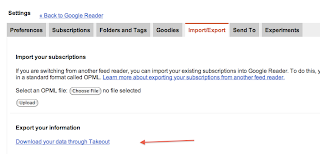One of the many tools in my toolbox is Google Reader.
Well, forward motion is temporarily on hold, as we begin the investigation process for another web-based aggregator, since Google made the announcement that it will be shutting down Google Reader on 1 July.
I have to say, it has become an essential tool that many of us rely on to help sift and process the enormous amount of daily information...and it has worked well.
So, back to square one as we search for a Google Reader replacement, lest the dreaded event overtake us in unprepared fashion.
My goal here, is not to do an exhaustive search of every aggregator available, but simply to find a reasonable and reliable alternative with the least amount of learning curve as a replacement for my laptop and IPad.
I started with a Google Search. Where would we be without Google. I know there are many other search engines, but Google has been the quick go-to. My kids frequently hear me say ‘Google it’ if there is something we need to find an answer to.
Quick, easy and usually always get results, except, of course, for those leads we yearn for to break down those ‘brick walls’.
I gathered several interesting suggestions from a few articles and was pleasantly surprised to find a number of alternatives.
Here is a listing of some options I thought stood out and that may be helpful if you are searching for a replacement.
Cloud-based options:
IOS, Android, Web
News aggregator, RSS feed reader, Newspaper feel.
- Free
- User-friendly
- Blog subscription Index
- Click and drag to organize’ subscriptions to desired category
- Functions: Latest activity, History, Save for later
- Six View Options: Tiles, Magazine, Timeline Mosaic, Cards, Full Articles (Topic categories and mosaics are similar to FlipBoard and Zite, the SmartPhone
- Available for Firefox or Chrome
- Available for Safari:
Can add listings individually by URL, site name or categories.
Automatically synched everything on my Google Reader, including all my folders.
*Feedly syncs with Google Reader, which means that any changes you perform on Feedly will also reflect on Google Reader. Of course, that is only good until 1 July.
There is a statement on their website that when Reader goes down they will have a ‘seamless transition method’ in place.
Here are a few transition tips to Feedly:
IOS, Android, Web
Similar to Google Reader, A social news reader.
- Free
- User-friendly
- Downloads automatically
- Social Sharing of news
- Blurblogs
- Trains your feeds
- Bullet colors next to stories indicating: Like, don’t like, not yet rated
Automatically downloads Google Reader subscriptions quickly.
Workable layout and similar to Google Reader.
Most all categories and contents transferred correctly, although, I had to reorganize a few listings.
The only drawback I found is the limited number (64) of subscriptions in the free version which is a bit restrictive for my needs.
This does explain the random empty folders in a few categories that I found.
If you need more space for more subscriptions, Newsblur does have a Premium service for a small annual fee.
IOS, Android, Web
As stated on their website: Founded in 2005, Netvibes pioneered the first personalized dashboard publishing platform for the web.
• Free
• Browser-based RSS reader
• Very user-friendly
• Similar to Google Reader
• Live dashboard
• Real-time monitoring of apps, feeds, Tweets
• Perfectly Synced
A few transition tips:
• You will need to create an account with a username and password.
I had to export the data from Google Reader to import into Netvibes.
- To do this, I went to Settings on the Google Reader page and clicked on Import/Export.
- Go to ‘Export your information’ and click on ‘Download your data through Takeout’.
- This will take you to another screen listing the estimated files and size.
Click on ‘Create Archive’ and download your Google Subscriptions into your ‘Downloads’ file in your computer.
- You are now ready to import in the ‘+ Add Content’ screen.
Go to ‘Add a feed’ and click ‘Import’ and ‘Choose File’.
At this point you will need to locate the file in your computer that you downloaded from Google Reader and click enter and done.
You may have to rearrange some of the category contents.
A Few Others:
• Taptu
OS, Android, Web
Visual browsing of news feeds
Looks very similar to Netvibes
• Pulse
(free) IOS, Android, Webb
Intuitive interface for touch screens
Similar to Flipboard
• Fipboard
IOS, Android
Layout of social networks. Flips like a magazine.
• Zite
IOS, Android
IOS, Android, (free) -
What do you think? Are there other options that you have come
across? I am interested in hearing about what you uncover.
Each person holds a piece to the network puzzle. We all can learn from each other as long as we share what we find and not discount our findings.
Remember, Someone, somewhere may need the information you have and it could be the very piece they need to solve their problem or save them time in the process.
For Further Reading:
• CNet: Google Reader is Dying but We Have Five Worthy Alternatives